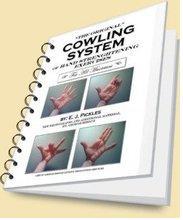Slow down music by 50% or more, and it STILL sounds good? How?
Do you need to slow down music WITHOUT changing its pitch? Well, you can! Let's watch and listen to an example of this, A program called:
SONG SURGEON -- See more about how it can slow down music:
Amazing, right? It's the power of the computer which permits the impossible - to change the tempo of the music WITHOUT changing the pitch, [or changing the pitch WITHOUT having to change the tempo].
Let's watch another example. This is an overview of another great program - TRANSCRIBE - Click to see screenshots - [home page link on bottom of their page]: LATE NEWS: TRANSCRIBE is now offering a price reduction - from $50 to $39 (a 22% reduction.)
As you can see, the possibilities for the student, teacher, or working musician are literally endless [not the least of which is the capability of creating your own "jam tracks" in any tempo or key.]
The current crop of "slow down music" programs all do this basic job [some even do simultaneous VIDEO!] and are ALL the major entries are capable of excellent sound quality such as this. Although my top recommendation, SONG SURGEON: which you first heard, does sound the best of the lot, the differences between them are mainly in terms of features. How much functionality do you need?
As regards the age-old question of "how to practice", most of these new programs solve this by allowing you to set "loop points" [beginnings and endings] of a particular passage, slow down music to a speed that you can understand and perform it, and then, with some of them, GRADUALLY SPEED UP each successive playback until you are playing that passage at full speed. [You can set all the parameters involved, of course.] This has been observed to be a VERY powerful technique for getting skill increases rapidly.
Last I looked, there were over SIXTY "slow down music" programs in existence, spanning the scale from "bogus" to "brilliant". I've narrowed the field down what I think are the best four. Here is more product info, screenshots and links to each:
"SLOW DOWN MUSIC" choice #1:
SONG SURGEON -- [Click this link to go directly to their website]

As you can see, the possibilities for the student, teacher, or working musician are literally endless [not the least of which is the capability of creating your own "jam tracks" in any tempo or key.]
The current crop of "slow down music" programs all do this basic job [some even do simultaneous VIDEO!] and are ALL the major entries are capable of excellent sound quality such as this.
Although my top recommendation, SONG SURGEON which you first heard, does sound the best of the lot, the differences between them are mainly in terms of features. The question is: How much functionality do you need?
As regards "how to practice", most of these new programs solve this by allowing you to set "loop points" [beginnings and endings] of a particular passage, slow down music to a speed that you can understand and perform it, and then, with some of them, GRADUALLY SPEED UP each successive playback until you are playing that passage at full speed. [You can set all the parameters involved, of course.] This has been observed to be a VERY powerful technique for getting skill increases rapidly.
Last I looked, there were over SIXTY "slow down music" programs in existence, spanning the scale from "bogus" to "brilliant". I've narrowed the field down what I think are the best four. Here is more product info, screenshots and links to each:
"SLOW DOWN MUSIC" choice #1: - SONG SURGEON -- Click this link to go directly to their website]
[From the SONG SURGEON website:]
"Song Surgeon (version 3.0) represents the very best in tempo and pitch change software. Song Surgeon provides unsurpassed sound quality reproduction, even with very extreme changes. And of course, pitch and tempo can be changed independently of each other.
"In fact the sound quality from pitch and tempo changes is so important to us that we have incorporated two algorithms - one for practice and one for performance - to maximize quality and give you almost perfect audio fidelity."
Click below to listen to some audio examples.

SLOW DOWN MUSIC choice #2:
"TRANSCRIBE" -- [home page link on bottom of screenshot page]
[LATE NEWS: TRANSCRIBE is now offering a price reduction - from $50 to $39 (a 22% reduction.)]

[From the TRANSCRIBE website:]
"The Transcribe! application is an assistant for people who sometimes want to slow down music to work out a piece from a recording, in order to write it out, or play it themselves, or both. It doesn't do the transcribing for you, but it is essentially a specialized player program which is optimized for the purpose of transcription.
"It has many transcription-specific features not found on conventional music players.
"It is also used by many people for play-along practice. It can change pitch and speed instantly, and you can store and recall any number of named loops."
By the way, notice that that "Piano" keyboard at the bottom of
the screenshot? It actually represents an analysis of the frequencies of
the track and displays pretty accurate suggested notes and chords for
each instant of music being played! - A REAL time saver!
"SLOW DOWN MUSIC" choice #3:
RIFFMASTER PRO
[Click here to go directly to their site:]

[From their website] "How to instantly slow down your favorite music without changing the pitch - then play it faster and easier"
[Honestly, This is about all of the copy from their site that felt like
posting. I find the "tone" of the copy on their site a bit "hyped". BUT - the product does hold up on it's own. . The program is competitively priced for it's capabilities and RIFFMASTER PRO offers a ten-day free trial period, plus other goodies, so it's definitely worth checking into. -- gh]
SOME PARTING WORDS:
Did you know that you probably ALREADY have a free "slow-down-music" app on your computer in your existing audio software? I have Windows Media Player 10 on my computer so I tried the directions given below, and, yes it DOES slow down [or speed up] any music without changing its pitch. HOWEVER, I should state that the results I got were not at all as "musical" as those of the front-running "stand-alone" apps. and there were none of the control and analysis features of the "dedicated" slow downers. However, if you wish to try this, below are the instructions: [Courtesy of the TRANSCRIBE website]
"Windows Media Player version 10 instructions: load the track for playing in Windows Media Player, select "View" at the top, and under "Enhancements", select "Show Enhancements". Then go to the "Now Playing" tab, and you can use the slider to slow the piece down.
"QuickTime version 7 instructions: load the track into QuickTime Player, and on the Window menu select "Show A/V Controls". There is a "Playback Speed" slider in this window."
So there you have it. Give it a shot and let me know your experience with this.
====================================
You know, there are a lot of musicians who are justifiably afraid of the computer - Look how the computer has changed music and how it seems to threaten to replace musicians completely.
But do remember, the computer is a TOOL invented by HUMANS. Well, this is our chance to USE the computer to take music BACK from the computer!
Interesting to look at it that way, right?
Do well with your practicing!
THIS "SECRET METHOD" TO INSTRUMENTAL MASTERY HAS BEEN "HIDDEN IN PLAIN SIGHT" FOR OVER A CENTURY!
But now, it has been REDISCOVERED! And YOU can enjoy the amazing benefits of it:
This Method Book Can ABSOLUTELY "Supercharge" YOUR Practice Routine - on ANY Instrument!
Find out more, or:
Buy It NOW On Amazon [Physical Paperback]:
or:
Get the PDF by clicking here:
"I’ve been playing a long time and really want to take my speed and accuracy to the next level! The first lesson...WOW! I’m a believer!!" ~ Will Suddeth, March 2020
And the accolades continue: David Grisman [above] uses "The Original" Cowling System:
DOWNLOAD "THE ORIGINAL COWLING SYSTEM©" -- PDF "E-BOOK" - 70 pages [$22.50 via PAYPAL secure]
THE SOFTCOVER PHYSICAL BOOK IS BACK IN PRINT! - Available at Amazon.
And still more [actual and unsolicited] rave reviews for "The Original" Cowling System:
-----------------
FROM A VIOLINIST:
"The Cowling System © is a set of 12 exercises designed to increase the flexibility and strength of the hand, wrist, and fingers.
"I bought the course in 1978 and have found them to be invaluable.
"I've kept them all these years and still use them to warm up with before playing."
~ Richard Barton posted on VIOLINIST.COM
-----------------
FROM A BASS PLAYER:
?"My fingers actually DO what my brain tells them to do, WITHOUT getting confused."
~ Anthony Jerome Smith, 35-year veteran bass player.
-----------------
FROM A PIANIST:
"In 1976, my teacher gave me his copy of all the exercises, whereupon I made xeroxed pages to put in a binder.
"My teacher was amazed at my progress that in a year I could play, for example, the prelude #17 of Chopin!
~ "RPN58" (from a pianists' discussion board in England, 2006)
-----------------
FROM A GUITARIST:
"I was introduced to the Cowling System © in the 1980's by a violinist in his seventies, who had amazing dexterity on his instrument for HIS age.
"Through the use of the COWLING SYSTEM ©, I went from "amateur" to an "A" level in music in a very short number of years.
"I have been using the exercises continuously since my friend gave them to me and believe me - THEY WORK."
~ Don Wills Guitarist, Great Britain
-----------------
FROM A VIOLINIST:
"I must say I am highly delighted with the way my fingering has improved since I commenced your hand strengthening exercises.
"Recently, I became very depressed about my playing and almost decided to give it up, but now I feel it's a pleasure, thanks to the Cowling System. ©"
~ "THE VIOLINIST" Magazine, December, 1924
I'd love to see YOUR testimonial on this list! If you really do "THE ORIGINAL" COWLING SYSTEM © of Hand Strengthening Exercises", you CAN master and truly enjoy your music!